| ⟵ Back | 7 min · 2020-05-11 |
Program eloquence considered harmful
Let's compare some error messages -- specifically, the ones that occur when you try to execute a nonexistent command in Windows PowerShell and GNU Bash.
PowerShell:
PS C:\> lorem --ipsum dolor -sit amet
lorem : The term 'lorem' is not recognized as the name of a cmdlet, function, script file, or operable program.
Check the spelling of the name, or if a path was included, verify that the path is correct and try again.
At line:1 char:1
+ lorem --ipsum dolor -sit amet
+ ~~~~~
+ CategoryInfo : ObjectNotFound: (lorem:String) [], CommandNotFoundException
+ FullyQualifiedErrorId : CommandNotFoundException
PS C:\> exit
and GNU Bash:
$ lorem --ipsum dolor -sit amet
bash: lorem: command not found
$
The first thing you'll notice is that PowerShell's output is far, far
more verbose. You've got an error, a nice helpful message suggesting that
you "check the spelling of the name and try again", and a stack trace.
Meanwhile, bash just tells you command not found.
So: which error message is better?
Eric Raymond, in his excellent book The Art of UNIX Programming, explains that a good UNIX program should output the least amount of stuff that it can, a rule he calls the "Rule of Silence":
One of Unix's oldest and most persistent design rules is that when a program has nothing interesting or surprising to say, it should shut up. Well-behaved Unix programs do their jobs unobtrusively, with a minimum of fuss and bother. Silence is golden.
This "silence is golden" rule evolved originally because Unix predates video displays. On the slow printing terminals of 1969, each line of unnecessary output was a serious drain on the user's time. That constraint is gone, but excellent reasons for terseness remain. (Raymond, 43)
He quotes Ken Arnold:
...important information should not be mixed in with verbosity about internal program behaviour. If all displayed information is important, important information is easy to find.
Raymond continues:
Well designed programs treat the user's attention and concentration as a previous and limited resource, only to be claimed when necessary. (Raymond, 44)
It is Arnold's quote that I'd like to expand on. Not only should you not include unimportant information, but you should also output the important stuff in the tersest possible form.
Why? Because users don't like reading.
When a user is using a particular application, they are usually trying to get something done. They may be trying to check their email, launch Discord, or start their browser. Reading stuff takes time, and thus slows the user down. Because of this, users will do the minimal amount of reading that they can.
Therefore, a terse error message is more likely to get properly read than a verbose error.
"But wait! PowerShell's message is more user-friendly, because it reminds the user to check their spelling!" Pffft. Anyone with more than about 30 minutes of experience with PowerShell will know that they should double-check their spelling without an error message telling them to do so.
And even in "normal" applications -- where the majority of users are not knowledgeable enough to know that their spelling could be to blame -- an error message that's too verbose is still problematic, because many, if not most, non-techy users won't bother reading it!
And if you simply must include a help/hint message -- do so in a way that won't distract the user from the actual error.
For example, just look at the default Windows error message for an incorrect password:
You can't sign into your device right now. Go to account.live.com to fix the problem, or try the last password you used on this device.
Now, this could have just been written as
Login incorrect
which is the error message that's displayed on Linux when a user attempts to login from a TTY.
However: a "Windows account" is actually a Microsoft account, and the password is the same. Which means that if a user changes her Microsoft account password on another device, and then tries to login on another device that hasn't connected to the internet yet and received the new password, she will have to use the last password she used on that particular device.
Most users, however, probably won't realize this in such a scenario, so it's OK to say that in the error message. The trick is to include it in such a way so as to not make the error message seem too long:
Incorrect password
Note: try using the last password you used on this device.
Notice how the main error ("Incorrect password") is in bold, and the hint, two lines below, was in italics. I didn't put the hint in small text, because that would give the impression to a naive user that it was some kind of legal/technical message that she doesn't have to pay attention to.
(anti-)case studies
Take a look at the error message given when your Google search didn't turn up anything:
Your search -- asdf;asdf;asdf;asdf;asdf;asdf;as... did not match any documents.
Suggestions:
- Make sure all words are spelled correctly.
- Try different keywords.
- Try more general keywords.
- Try fewer keywords.
For one thing, repeating the entire search query in bold isn't necessary. The user already knows what they searched for.
The suggestions, however, are OK since they are visually separate from the error.
Fixed:
No results found.
Tips:
- Check your spelling.
- Try different keywords.
- Try more general keywords.
- Try fewer keywords.
Notice how I condensed the main error message and the first suggestion,
and replaced Suggestions: with Tips:.
SSH
$ ssh tilde.zone
The authenticity of host 'tilde.zone (51.79.32.49)' can't be established.
ECDSA key fingerprint is SHA256:0EmsPM79b0dq7McKYu0fsEiDoiv4JhamrGTOJ3IbShc.
Are you sure you want to continue connecting (yes/no)? yes
Warning: Permanently added 'tilde.zone,51.79.32.49' (ECDSA) to the list of known hosts.
kiedtl@tilde.zone's password:
Permission denied, please try again.
kiedtl@tilde.zone's password: ^C
$
I see several things wrong:
- the first line (
The authenticity of host can't be established) is too verbose. - the second line (
ECDSA key fingerprint is...) is too verbose. - the prompt to continue to way too verbose.
- the warning is too verbose.
- the
permission deniederror is just a little bit too verbose.
Fixed:
$ ssh tilde.zone
Authenticity of 'tilde.zone (51.79.32.49)' unknown.
ECDSA key fingerprint: SHA256:0EmsPM79b0dq7McKYu0fsEiDoiv4JhamrGTOJ3IbShc
Continue? (yes/no) yes
Warning: added host to list of known hosts.
kiedtl@tilde.zone's password:
Permission denied, try again.
kiedtl@tilde.zone's password: ^C
$
As you can see, I've condensed the first line, continue prompt, and warning quite a bit; I've also changed the second line to not be a sentence, thus eliminating a whole two letter word ;)
The warning has been changed to not repeat the host and IP address, which
was already listed previously. The completely unnecessary please
has been removed from the password error.
su
The example with the shortest name also has the shortest error message,
su:
$ su
Password:
su: Authentication failure
Notice the beautifully terse error message.
(And if you're wondering why su just doesn't say incorrect password,
it's probably due to su being incapable of knowing whether it's really
the password that was wrong, or the username, or something else.)
GNU cat
cat's error on an incorrect path is terse, but not terse enough:
$ cat invalid
cat: invalid: No such file or directory
$
Why say "no such file or directory"? cat doesn't even read directories!
Solution:
$ cat invalid
cat: invalid: invalid path
more case studies will be added as I find them.
conclusion
Terser is better; just take care to not strip out necessary information. Software isn't the place to show off your writing skills.
And if you really must include some kind of hint or suggestion, make it visually separate from the error message.
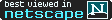 |
