| ⟵ Back | 8 min · 2022-04-08 |
Building cursed_font
As part of my relentless drive to realize the Year of the Linux Desktop, I had created a new bitmapped font about a year back, cursed_font. Because there is a terrible famine for readable, elegant fonts on Linux, obviously.
After its release, I had a few folks asking me what tools I used to create the font, as well as generate the font screenshots and character maps. Building BDF fonts is actually much easier than creating a vector font (since you're basically just placing dots on a grid), and due to the simplicity of the BDF format (which is a text format) creating the image generation tools was trivial.
The font editor
I started off creating BDF fonts using fnt, which is
an ncurses utility. It was horrible: being a "suckless" project, it omits every
feature which could possibly be useful in editing a font, instead presenting you
with a bare grid which you have to use arrow keys (mouse support is bloated,
didn't you know) to manipulate. Not to mention that it doesn't even create a BDF
font, it stores the font in a textual format devoid of any metadata (it expects
the font height/width to be in the directory name), which you must then
manually convert to a BDF font via a provided script. Needless to say, it was a
pain to use.
I now use gbdfed to edit the fonts. It's nothing close to perfect. It's a bit
unpolished, lacks a few features, making editing font properties unnecessarily
clumsy, and is a bit crash-prone.

However, gbdfed much easier to get the hang of than fontforge (at least, that
was my experience.) You literally just start gbdfed, click on a glyph, and click
on a grid to place dots. It's just Nice and Intuitive™. With fontforge, my
monkey brain couldn't even figure out how to create a new bitmapped font without
reaching for a guide. That said, if you're familiar with fontforge, go ahead
using it -- many other bitmapped fonts I've seen out there (such as scientifica
and cozette) do so; bitmapping with fontforge is hardly uncharted territory.
Screenshot generation
Let's focus on the charmap.lua script, which creates an image of all the
glyphs in the font in a nice grid layout.
gmatch/match functions work (which is used
for splitting strings).
Now, we're just going to read the BDF file, line by line. The font file looks like this:
STARTFONT 2.1
FONT -kiedtl-cursed-medium-r-normal--18-180-75-75-C-90-ISO10646-1
SIZE 18 75 75
// *** font properties elided ***
ENDPROPERTIES
CHARS 654
STARTCHAR char0
ENCODING 0
SWIDTH 480 0
DWIDTH 9 0
BBX 9 18 0 -3
BITMAP
// *** some numbers here, we'll get to that. ***
ENDCHAR
STARTCHAR char0
ENCODING 1
SWIDTH 480 0
DWIDTH 9 0
BBX 9 18 0 -3
BITMAP
// *** more numbers... ***
ENDCHAR
STARTCHAR char0
ENCODING 2
SWIDTH 480 0
DWIDTH 9 0
BBX 9 18 0 -3
BITMAP
// *** more numbers... ***
ENDCHAR
Each directive is a single word, followed by one or more space-separated values. Splitting each line and grabbing the first two words is enough parsing for our purposes.
for line in file_data:gmatch("([^\n]+)\n?") do
local cmd, arg = line:match("([^%s]+)%s+(.+)")
end
Firstly we need the CHARS directive, which tells us how many glyphs are in the
font.
if cmd == "CHARS" then
local total = tonumber(arg)
max = math.floor(math.sqrt(total))
end
(The max global variable is the maximum width of a row of characters we should
output before starting a new row. You could just make the row a fixed width and
ignore CHARS entirely.)
Then, we take a look at each ENCODING directive, which will appear once for
each character definition and holds the Unicode codepoint for that character
(STARTCHAR is irrelevant as it just holds the "name" of the glyph, which is
pretty useless as far as I can tell...). Then, we can simply output that
character and write a space after it.
elseif cmd == "ENCODING" then
local ch = tonumber(arg)
if ch ~= 10 then
io.stdout:write(utf8.char(ch))
io.stdout:write(" ")
col = col + 1
end
end
...and then check if we should output a newline and start a new row.
if col >= max then
io.stdout:write("\n")
col = 0
end
(Link to full script.)
I pipe the output of this script to tools/draw.lua, which takes a stream of
text (in this case, our charmap) and does the actual work of turning it into an
image.
To do this, tools/draw.lua reads the font again. Except this time, we need
to read in more information about the font, such as the height and width.
Start off by declaring some variables to hold the font data:
font = {}
font.current = 0
font.data = {}
Then, we'll parse the font, line by line, and split it by spaces:
for unparsed in font_data:gmatch("([^\n]+)\n?") do
local line = collect(unparsed:gmatch("([^%s]+)%s?"))
end
collect() is a helper function I use to collect an iterator's values (in this
case, gmatch) into an array:
function collect(...)
local function _collect_helper(vals, i_f, i_s, i_v)
local values = { i_f(i_s, i_v) }
i_v = values[1]
if not i_v then return vals end
vals[#vals + 1] = table.unpack(values)
return _collect_helper(vals, i_f, i_s, i_v)
end
return _collect_helper({}, ...)
end
FONTBOUNDINGBOX is parsed as normal, stuffing the values into the font
table. ENCODING is stored in font.current to keep track of which font glyph
we're reading (recall that a BDF glyph definition takes the form of STARTCHAR ... ENCODING ... <glyph data> ... ENDCHAR). Then, for all other numerical
directives, we assume it's a piece of font data, and store it in the array at
font.data[font.current]:
if line[1] == "FONTBOUNDINGBOX" then
font.width = tonumber(line[2])
font.height = tonumber(line[3])
elseif line[1] == "ENCODING" then
font.current = tonumber(line[2])
font.data[font.current] = {}
elseif tonumber(line[1], 16) then
local nm = tonumber(line[1], 16)
local len = #font.data[font.current]
font.data[font.current][len + 1] = nm
end
Those numbers which we had read as part of the symbol definition (which were, by the way, hexadecimal) need to be decoded to reveal the pixel layout: each number represents a row of pixels, with each bit in the 16-bit number representing a single pixel (with the highest bits being the leftmost pixels). Just a few lines of code:
for _, n in ipairs(font.data[<glyph>]) do
-- <snip>
for i = 1, 16 do
local pixel_row = <font symbol data>
if (pixel_row & (1 << (16 - i))) ~= 0 then
canvas[y][x] = "1"
else
canvas[y][x] = "0"
end
-- <snip>
end
-- <snip>
end
gbdfed has only creates
16-bit-wide pixel data as far as I can tell, so I'm ignoring that possibility
here.
The rest of draw.lua simply creates a canvas matrix, iterates over each
character piped to it from charmap.lua, and draws each character via the
aforementioned method. It then outputs the canvas as a stream of ones and zeros,
which is then turned into a PNG image after some more processing.
That's it! The simplicity of the BDF format makes it very easy to write helper
scripts, like the ones I've reviewed here. I actually have a few other BDF
scripts I use, like one that converts a font to C/Rust/Zig file that I can
import into projects. If this were a vector font I'd have to instead start a
terminal, pipe text to it, and then take a screenshot of it (or something like
that) with an xdotool incantation. Yuck.
The Lua scripts are licensed under the Unlicense, so feel free to reuse it for whatever purposes you need -- especially if you're also creating a font! I'd encourage you to try creating your own BDF font as well, as a fun exercise.
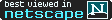 |
